Technical Support:
Staff Computer Help Desk – x. 1555
Student Computer Help Desk – 713.646.1769
Forget your login name and password?
Call Center at 713.646.1769 or dial x1555 from an on-campus phone *
Microsoft Online Password Reset reset Office 365 password (Email, Domain, D2L, Zoom, Teams)
Recover password using STANLEY’s Password Recovery Tool **
* To expedite your call, please provide the student ID number (e.g. G000#####) printed on your student ID card
** You must set up password recovery answers first. It’s under Home – Manage my STANLEY Account portlet
For all other questions, please contact us by email at callcenter@stcl.edu or call 713-646-1769 or dial x1555 from an on-campus phone
Reach Us
Statement of Purpose
South Texas College of Law Houston has established computer services for students for the following purposes:
- To enhance South Texas College of Law Houston students’ legal education by providing the ability to conduct legal research.
- To improve communications among students, faculty, staff, and the legal community.
Conditions of Student Computer Account Usage
Services may be terminated or modified at any time without notice. Your account may be terminated for violation of this policy. The following guidelines will govern the use of the student account:
- South Texas College of Law Houston reserves the right to access all information stored in its computers for the purpose of insuring compliance with the conditions stated in this document, applicable state and federal laws, and proper operation of the system.There is no privacy nor expectation of privacy associated with this account.
- Only the account ID assigned by the South Texas College of Law Houston Information Systems Manager may be used. The student to whom the account is assigned is the only person authorized to use the account. The student agrees to keep the account password confidential. Please report any unauthorized use of your account to the Information Systems Manager
- The total size of student files stored on the system will be limited.
- The student must not represent himself/herself as an official representative of the College.
- South Texas College of Law Houston and its employees are not responsible for damage caused by hardware and software changes made for the purpose of interacting with South Texas College of Law Houston’s system.
- Accounts are to be used for authorized purposes only.
Authorized uses include but are not limited to these examples:
- Web browsing
- Video Conferencing
Unauthorized uses include, but are not limited to these examples:
- Transfer of software or data in violation of any license or copyright.
- Personal web pages.
- Commercial purposes, including advertising and selling for profit.
- Unauthorized access to any system or alteration of data on any system, within or without South Texas College of Law Houston.
- Any activity which degrades the operation of South Texas College of Law Houston’s computer system or which precludes reasonable use by others or interferes with the statement of purpose above.
- Obscenity.
- Harassment, including abusive or threatening language, or continued unwelcome communications with another individual.
- Chain letters.
- Use by or transfer of this account to others.
If you have any further questions, please contact us by email at callcenter@stcl.edu or call 713-646-8040 x. 1555.
Windows Tips
Other free downloads
- Mozilla.org
- Microsoft Security Essentials
- AVG Free Antivirus Software
- Panda Antivirus
- Avast Free Antivirus
- SpyBot Search & Destroy
- Malwarebytes
Virus & Security
If you have any further questions, please contact us by email at callcenter@stcl.edu or call 713.646.8040 x. 1555