Resources and Services
The Office of Student Services is dedicated to helping students excel in law school by helping enroll in the class they need and want. Our resources and services are designed to ensure each student is on the right path as we lead them to graduation with each step.
Quick Links
Important Dates
(2023-2024 Academic Year)
General Registration Instructions
Click this link for step-by-step instructions for the following registration items:
- Registering for courses (using either the course CRNs or the search features),
- Dropping a course,
- Registering for a planned schedule,
- Registering for a course that requires prior instructor approval (also follow these steps if you received an authorization code from your professor),
- Registering for a course with an open waitlist and how to register for a waitlisted course after you receive a waitlist notification,
- View your class schedule, and
- Plan future class schedules
Graduation Requirements for 2L & 3L Students
Students must successfully complete 90 credit hours to graduate, including the following required courses, if not previously taken:
- Constitutional Law
- Evidence
- Federal Income Taxation
- Property II
- Professional Responsibility (by 60th credit hour)
Additional Required Courses
- Criminal Procedure
- First Amendment
- Substantial Writing
- Experiential Learning (skills courses) – 6 credit hours minimum
Texas Uniform Bar Examination Courses
In addition to the first year required courses and those set out above, because of the centrality of these subjects to law practice and their relevance to the Texas Uniform Bar Examination, the faculty strongly recommends that all students take each of the following courses, even if they are eligible to choose not to do so:
- Agency & Partnership
- Bar Preview Program*
- Corporations
- Family Law
- Secured Transactions
- Wills, Trusts, & Estates
*Required for graduates entering their final long semester on Academic Supervision and/or with a GPA below 3.2 at the time of registration.
The faculty deems these courses important for all students for two reasons. First, they cover fundamental legal subjects familiarity with which will be useful for almost any lawyer. Second, each of these subjects is tested on the Texas Uniform Bar Examination.
Nevertheless, a student meeting either of the following two criteria will be required to take the aforementioned courses as a condition of graduation:
- A full-time student whose cumulative GPA is below 3.000 immediately after having attempted 30 credit hours or having completed 2 semesters, whichever occurs first.
- A part-time student whose cumulative GPA is below 3.000 immediately after having attempted 30 semester hours or having completed 4 semesters or sessions, whichever occurs first.
Advanced Legal Skills**
This course will be offered in fall and spring and will be mandatory for students with GPAs of 2.70 or lower. ALS will be taken prior to the Bar Prep course. ALS will introduce students to several critical skills: (1) understanding how to study properly for the bar examination, (2) appreciating the different methods used by bar examiners to test knowledge and skills, (3) working towards mastery of bar exam multiple choice and essay skills; and (4) developing a deeper ability to engage in self-regulated learning.
**Required for graduates entering their 2nd to last long semester with a GPA of 2.7.
Advanced Legal Analysis Course
The Advanced Legal Analysis course is required only for students who receive a GPA below a 2.4 after their first semester and will be taken in place of either Contracts II or Torts II, whichever course is graded lowest, in their second semester. Subsequently, those students will take Contracts II or Torts II during their next semester in which they are enrolled, and the course is offered.
- If you are currently registered for ALA, you have been added to Contracts II/Torts II and dropped from the conflicting course.
- Please keep in mind that you may register for all other courses online (bar, upper-level non-bar, and experiential learning), subject to seat availability and eligibility (be sure to Browse Classes to check for course pre-requisites).
To register for classes for the spring 2024 semester, follow these registration instructions and be sure to register for your block first. You will also find steps for:
- Registering for a waitlist;
- Dropping a course;
- Registering for a course that requires instructor approval (e.g. Law Review, Moot Court, etc.); and
- Planning your schedule.
Two Semester Dismissal Rule
Any full-time or part-time student who fails to achieve a 2.3 cumulative GPA after his/her first two long semesters, will be immediately dismissed for academic deficiency.
Academic Supervision
Students who meet either of the below criteria are placed on Academic Supervision:
- A full-time student whose cumulative GPA is below 3.000 immediately after having attempted 30 credit hours or having completed 2 semesters, whichever occurs first.
Students on Academic Supervision must take and complete the following courses prior to graduation, in addition to standard graduation requirements.
- Agency & Partnership
- Bar Preview Program (last fall or spring semester or the semester prior to taking the bar exam, whichever comes first)
- Corporations
- Family Law
- Secured Transactions
- Wills, Trusts, & Estates
Registration/Degree Audit
Additional details along with mutual exclusions can be found on the Registration/Degree Audit Worksheet. You may also complete the form and submit it for an advisor to review and send you a list of any outstanding graduation requirements you may have.
Mutual Exclusions
| Maximum Aggregate Hours | Course Choices |
|---|---|
| 6 hours in 2 or more of these courses | ADR Competition, Corporate Counsel Review, Journal of International Economic Law, Law Review, and Moot Court Competition |
| 9 | Clinics/Internships/Externships |
| Maximum Number Allowed | Course Choices |
|---|---|
| 1 Transactional Skills | Corporate, Energy, International Business, Oil & Gas, or Real Estate |
| 1 Trial Advocacy | Civil, Criminal, or Family |
| 1 of these courses | Contract Building Blocks, or Contract Negotiation and Drafting |
| 3 of these courses | Paper Seminars or Supervised Research |
System Won’t Let You Register?
| Problems | Reasons/Solutions |
|---|---|
| Time Conflict | Occurs while registering for two classes that overlap in class or exam time. |
| Credit Hours | Fall/Spring Intersessions: Maximum credits 3; Minimum credits 1 Fall/Spring Semesters: Maximum credits 16; Minimum credits 8 Summer Sessions: Maximum credits 9; Minimum credits 1 A Course Add/Drop form is necessary for all other credit hour requests. |
| Professor Consent or Special Forms | Any class that requires professor consent will be available for online registration after their consent has been given and an authorization code is provided to the student by the professor. |
| Pre-requisite and Test Score Error | Some classes require a pre-requisite or co-requisite for registration. This information is found in the Course Listings. If you wish to request an exception, you must submit a Course Add/Drop/Waiver form to studentservices@stcl.edu |
| Financial HOLDS for past due balances | Contact Accounting Services immediately at (713) 646-1750 |
Intersession Hours, Semester Hours, And Overloads
Please note that for financial aid purposes, intersession and semester credit hours will be combined on the registration page. However, it’s important to remember that for registration purposes, intersession hours are counted separately. Ensure that you register for no more than the maximum number of hours allowed per term (based on part-time/full-time status) as indicated below.
If you wish to register for more than 16 credit hours in the fall/spring semesters (excluding intersession hours), you must complete and submit an Overload/Underload Request form to request an overload of up to 17 or 18 credit hours. It’s important to note that submitting an overload request does not guarantee approval. Additionally, please keep in mind that any hours over 16 credit hours will be charged at the hourly tuition rate of $1,337/hr.
| Term | Maximum Hours for Part-Time Registration | Maximum Hours for Full-Time Registration |
|---|---|---|
| Fall/Spring Intersession | 3 | 3 |
| Fall/Spring Semester | 11 | 16 |
| Total Registered Hours | 14 | *19 |
*Up to 21 total registered hours when approved for an 18 overload for the fall/spring semester.
Working Hours Limitation
All full-time students (any student taking 12 hours or more in a semester) must devote substantially all working hours to the study of law. Consequently, such students may not work at a job more than 20 hours per week.
Note: This includes hours worked in unpaid internships.
All day division students must certify that they adhere to this standard on the student pledge sheet after each exam.