At South Texas College of Law Houston, we pride ourselves in preparing law students to be productive interns and practice-ready attorneys from day one. Our mission is to provide students with hands-on opportunities to build and enhance their lawyering skills while developing a sense of professional identity and community responsibility.
The CRC welcomes partnerships with all employers recruiting for school year, summer, and post-graduate positions and offers a variety of flexible recruitment avenues designed to meet the needs of each employer. Whether you are seeking to fill an immediate need, projected need, or simply engage in brand development, the CRC takes the work out of hiring.
We are so excited to have you consider our qualified students and alumni as you look to fill any summer, part-time, or permanent positions within your organization.
Our Career Resource Center can connect you with:
- Highly qualified law clerks
- Summer associates
- Entry-level attorneys
- Experienced alumni
For general questions concerning our full complement of services, please contact cso@stcl.edu.

Recruitment Avenues
Every year the CRC brings over 100 employers onto campus and coordinates interviews through its Fall and Spring On-Campus Recruitment programs – these employers are seeking to hire for academic year, summer, or post-graduate permanent opportunities.
- Our Fall Program is conducted through three distinct phases of recruitment with interviews taking place in early-August, mid-September, and mid-October.
- Our Spring Program offers two distinct phases with interviews taking place in early-January and mid-February.
For employers who wish to participate in either our Fall or Spring Recruitment program(s), but host interviews independently of the OCI process, the CRC offers interested employers the option of participating as a “Resume Collection.”
STCLH offers area Judges the option of streamlining hiring initiatives for judicial interns through our Fall, Spring, and Summer Judicial Resume Collection Program.
Students who are interested in seeking Judicial internship opportunities, whether paid, unpaid, or for class credit, are able to apply to specific participating Judges.
Contact Bianca Edwards for additional information regarding our Judicial Internship Resume Collect Program.
Our Recruiting Mini-Session program offers an ad-hoc recruitment avenue tailored for legal employers who have a hiring need, including immediate needs, that fall outside of our typical fall and spring recruiting timelines.
Similar to our OCI process, the application requirements and employment credentials are employer-driven while promotion, collection, and packing of the application materials are facilitated by the CRC.
Hosted annually, STCLH’s Government and Public Interest Table Talk (GPITT) provides public interest and government legal employers the opportunity to informally meet with students and introduce their organization, discuss opportunities for internships and permanent post-graduate positions, and collect resumes from interested candidates.
Contact Marie Garcia, Assistant Director of Career Development, for more information.
Symplicity is the online job board available to South Texas College of Law Houston students and alumni. All employers have the ability to register on Symplicity and post open positions, or you can simply fill out the job posting form and we will post the position for you.
To Register:
- Simply go to the following Symplicity Employer Login page and click on the “Register” tab.
- Fill in the required information and submit.
- That’s it! Your application should be approved within two business days. You will receive an email which will include instructions and your private password. Note: Save time in the future by saving this “bookmark” to your browser.
- If, after submitting your registration, you receive the message The email address you entered already exists in the system, you were already entered into Symplicity. You simply need to click the forget password tab and enter your email address. You will be emailed a new password immediately that will enable you to access the system when you go to the Symplicity link.
- If you already have a profile listed with another law school that uses Symplicity, you may use the “autofill” feature to copy that information to our system.
To Post a Job:
- Once you receive an email approving your account, return to the Symplicity Employer login page.
- Select the “Sign In” tab at the top of the page and enter your email address and password.
- Now click the “Jobs” tab at the top of the page. This will take you to the “Jobs Postings” page.
- Click the box labeled “Add New” and select an option for receiving submissions. Please note that employers have the option to collect materials directly to their Symplicity account by selecting “Accumulate Online.”
- Your registration is complete. Fill out the required information, as appropriate, and click “Submit.”
- We will then review and approve your job listing, usually within one business day.
Helpful Hints:
Length of Posting: By default, the position you have posted will remain active in South Texas College of Law Houston’s Job Bank for 30 days. To have your listing remain in our Job Bank for a different amount of time, simply specify the expiration date in the drop-box provided in the job listing page.
Deactivation: If at anytime you wish to deactivate your listing, simply return to your job listings page and click delete at the top of the page. This will delete only the posted job. Your account remains active and available to you for future job listings.
Collecting Resumes Online: If you chose to accumulate applicants’ submissions online, you can easily create a single, downloadable packet of all the submitted materials by clicking the “Generate Book” option. You will then have a single PDF document file for download.
Using this system, you can ensure that your job listings are posted on a timely basis and exactly in the way that you would like to see them posted. You have the power to post, modify, update and delete listings at your convenience.
If you have any questions or if we can be of assistance, please feel free to contact us at cso@stcl.edu or at 713.646.1866.
Guidelines and Policies:
Standard 305 of the American Bar Association states: A student may not work in excess of 20 hours per week while attending law school on a full time basis. Students are required to report the number of hours worked when registering for class. Employers should inquire as to full-time or part-time status on each student applicant and schedule work hours accordingly.
The use of Westlaw and Lexis is limited to educational purposes directly related to law school coursework. Any other use, including any use in connection with employment, is prohibited. Students could be subject to disciplinary actions for violation of this policy.
Fair Labor Standards Act (FLSA) Guidelines:
The Fair Labor Standards Act (FLSA) is a federal law that governs the minimum wage, youth employment, overtime pay and record-keeping for private businesses and state and federal employees. Compliance by employers with the FLSA is mandated by the federal government. Noncompliance with FLSA can result in hefty fines and payment of back wages due for up to three years. The Department of Labor has recently issued guidelines for employers in the private sector providing unpaid internships to assist them in determining whether the internships meet FLSA requirements. You can find more information at https://www.dol.gov/whd/regs/compliance/whdfs71.htm. The requirements do not apply to government and public interest/service employers hiring volunteer/unpaid interns.
Non-Discrimination Statement:
South Texas College of Law Houston does not discriminate on the basis of race, color, religion, national or ethnic origin, sex, sexual orientation, gender identity or gender expression, age or handicap in the administration of its educational policies, admission policies, scholarship and loan programs or other school administered rights, privileges, programs, or activities generally accorded or made available to students at the school. By posting with South Texas College of Law Houston, an employer agrees to abide by our Non-Discrimination Statement
Employers may choose to hold information sessions prior to (or as part of) their recruitment process.
Contact Katie Silver to coordinate an information session.
Sign up to receive our Employer Newsletter. The newsletter includes news from STCL Houston, CRC Happenings, and Legal Market News.
Contact cso@stcl.edu to Subscribe.